resource
How to install Macdeso
Easily install Macdeso on any device
Step 1:
Navigate to Macdeso.com on safari

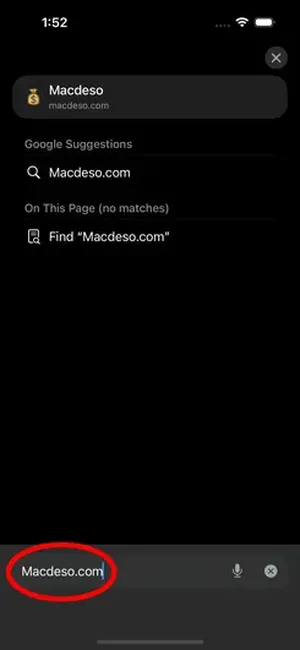
Step 2:
Tap on the share icon

Step 3:
Swipe up if on the share drawer to show the `Add to Home Screen` option and then select it.
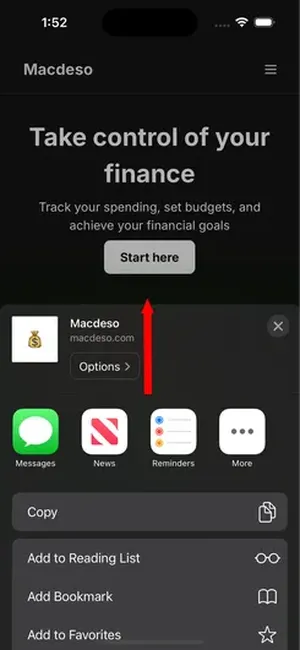
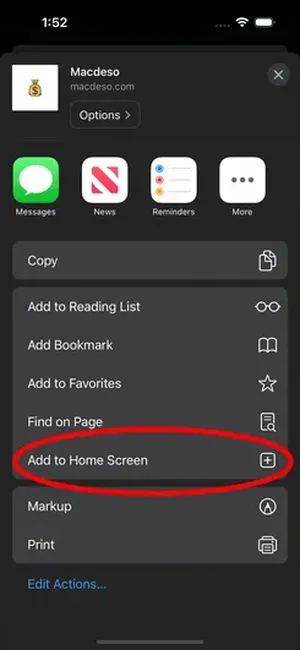
Step 4:
Select add and you should see Macdeso icon on your home screen
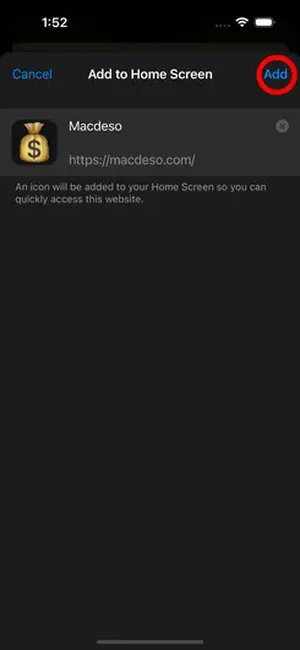

Enjoy
Congratulation! Now you can easily use Macdeso just like any other app.
Step 1:
Navigate to Macdeso.com on chrome
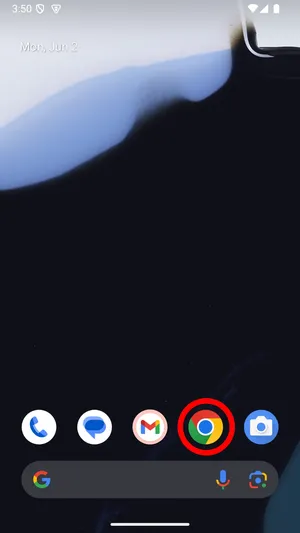
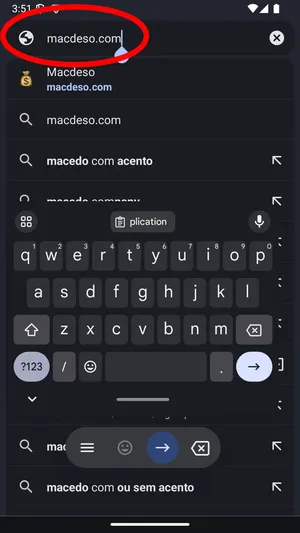
Step 2:
Click on the three dots menu icon

Step 3:
Scroll up until you see the `Add to Home screen` option then select it
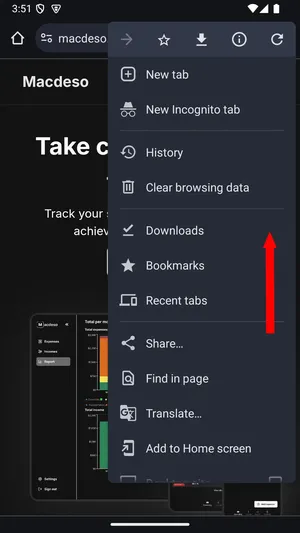
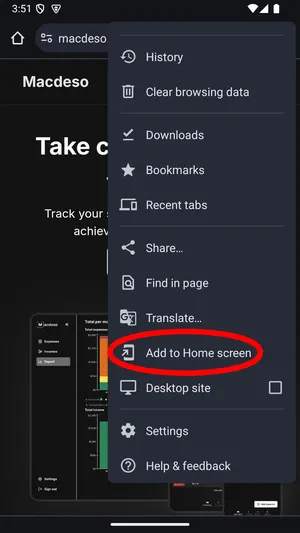
Step 4:
Select the `Install` option
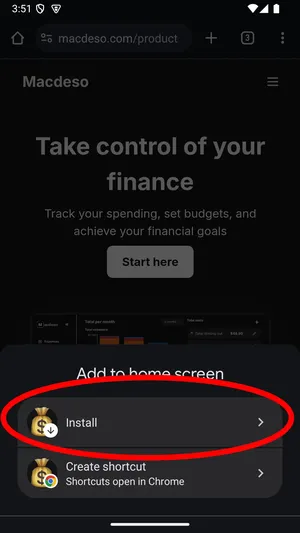
Step 5:
When the app information drawer show up, select the install button
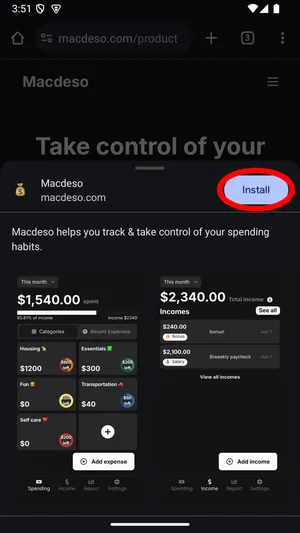
Step 6:
When the add to home screen drawer show up, click Add to home screen
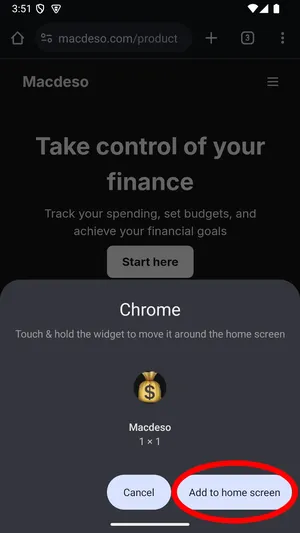
Step 7:
Navigate back to home screen and should should see Macdeso app icon

Enjoy
Congratulation! Now you can easily use Macdeso just like any other app.
Step 1:
Navigate to Macdeso.com on chrome, click on the install button
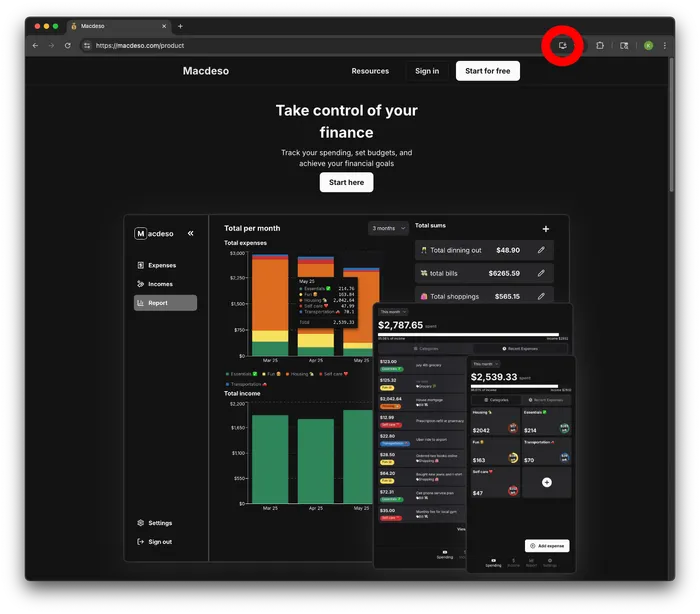
Step 2:
On the Install app modal, click install
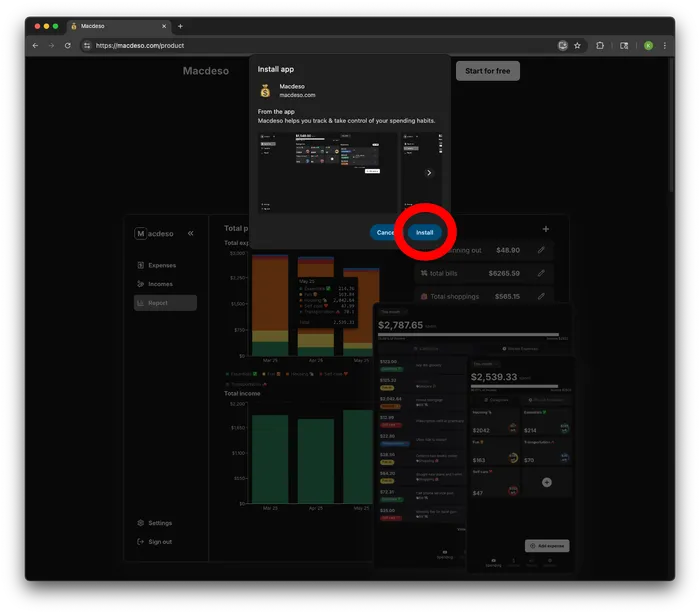
Step 3:
The app should be saved to your Chrome Apps folder.
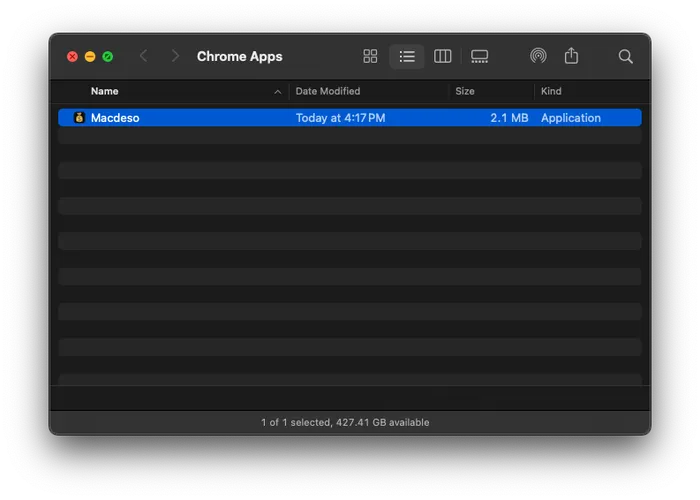
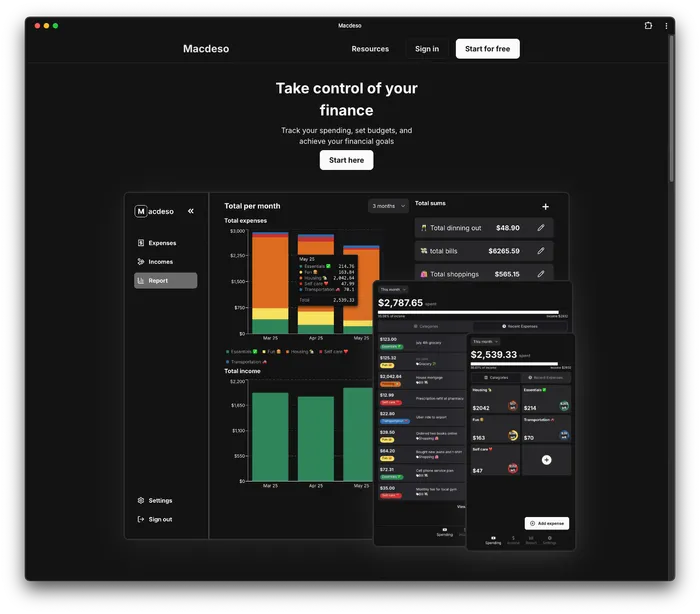
Enjoy
Congratulation! Now you can drag that app icon to your dock and use it like any other app.