resource
Stay on Top of Your Earnings with the Income Tracker
Keeping an eye on what you earn is just as important as tracking what you spend — and with our Income Tracker, you can log any type of income at your convenience. Whether it’s a paycheck, freelance job, or birthday cash, it’s easy to record and review it all in one place.
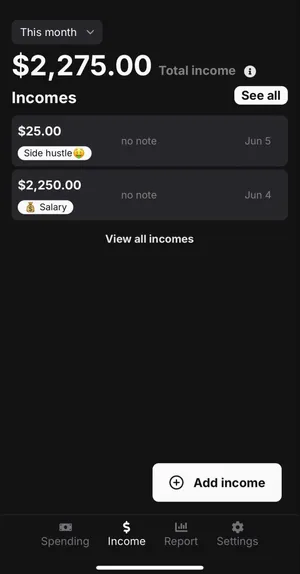
A View That Works for You
The Income page makes it simple to review your earnings across any timeframe. By default, it shows entries for this month, but you can switch to:
- Today
- This month
- This Year
- Custom Range
This gives you a quick snapshot of how much you’ve made, when, and from what.
How to Add New Income
Step 1: Go to the Income page.
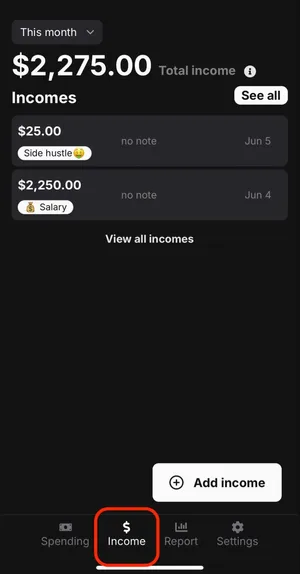
Step 2: Tap the "Add Income" button near the bottom.
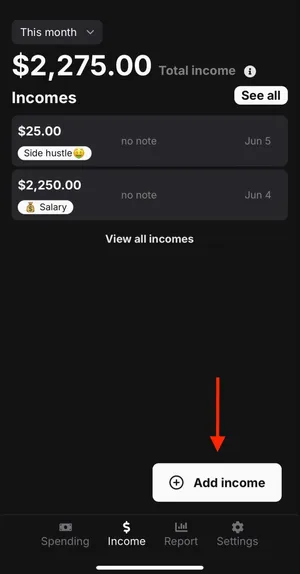
Step 3: You’ll land on an Optional page where you can enter:
-
Date
-
Type of income (e.g., Salary, Freelance, Gift)
-
Notes (optional, for any extra details)
-
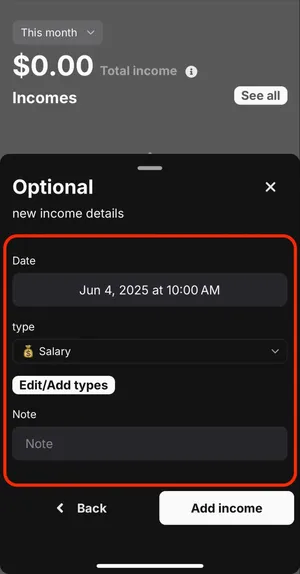
Hit “Add income”. You have entered a new income!
How to Add a New Income Type
Want to track a specific kind of income that’s not already on the list of income types? You can create your own custom type in just a few steps:
Step 1: Start by adding a new income.
Step 2: On the Optional page, tap “Edit/Add Types”
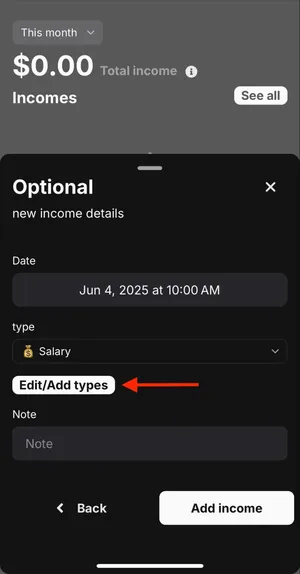
Step 3: A modal will appear. Tap the “+” (plus) icon.
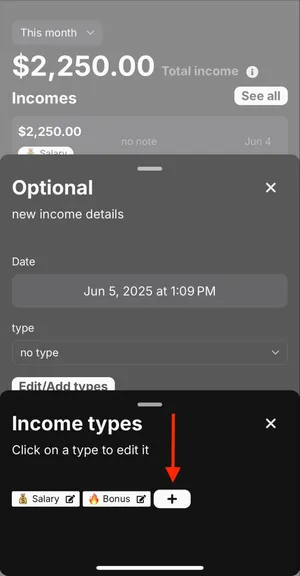
Step 4: Type the name of your new income type. Press “Add”.
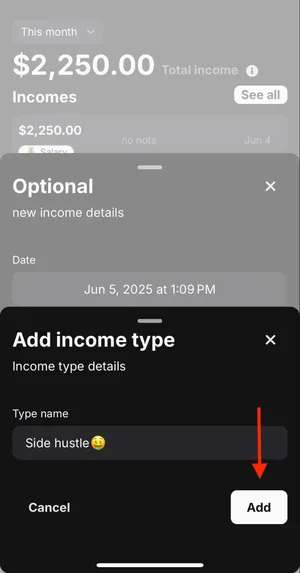
Done! Your new custom income type is now available for use — and you can select it right away for the entry you’re currently adding.
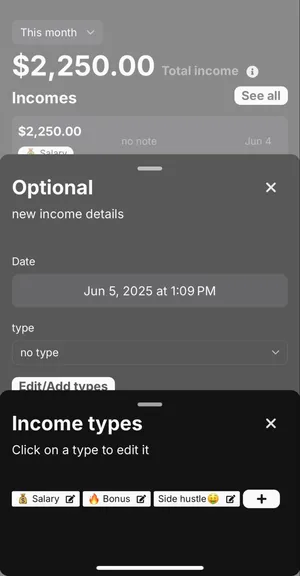
Wrap Up
With the Income page you stay in control of how you log your money. It’s perfect for people with multiple income sources, freelancers, or anyone who prefers to record earnings themselves.
Ready to get started? Head to the Income page and start tracking today.